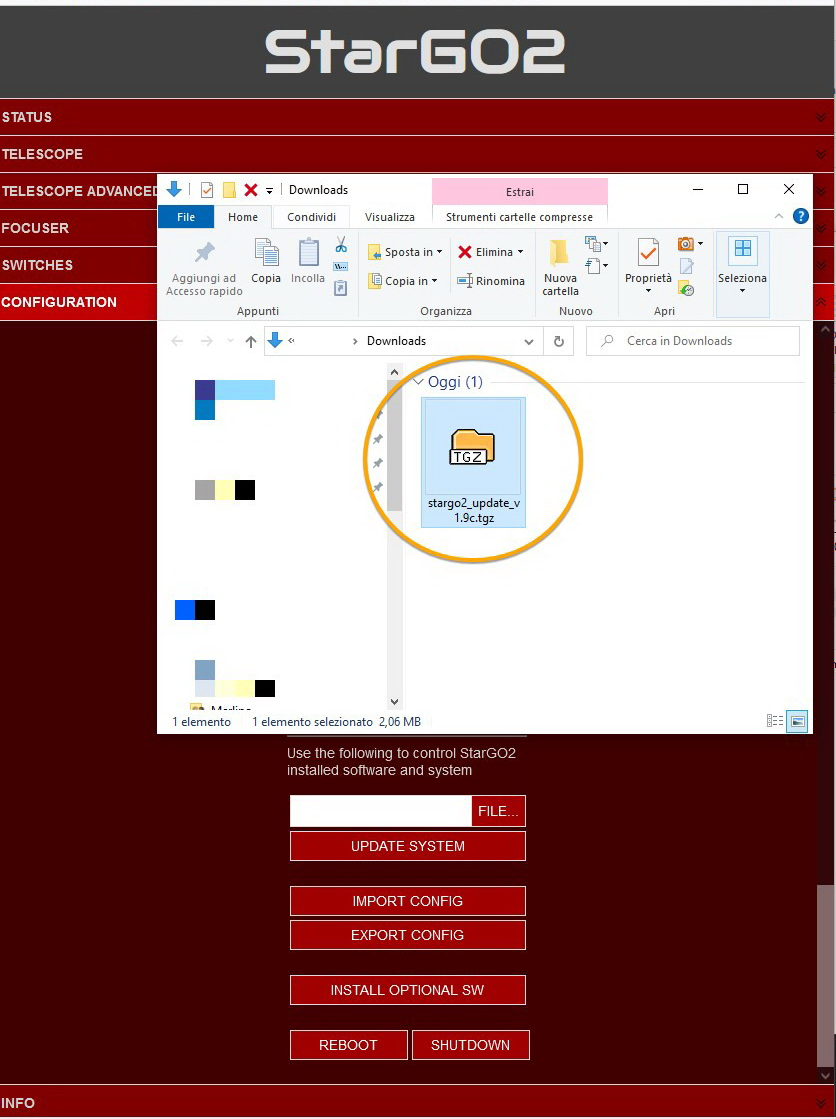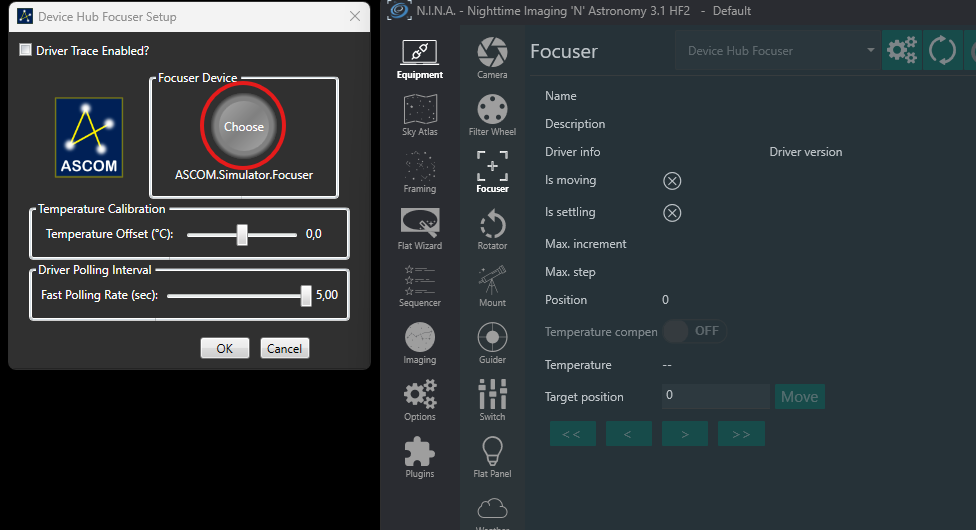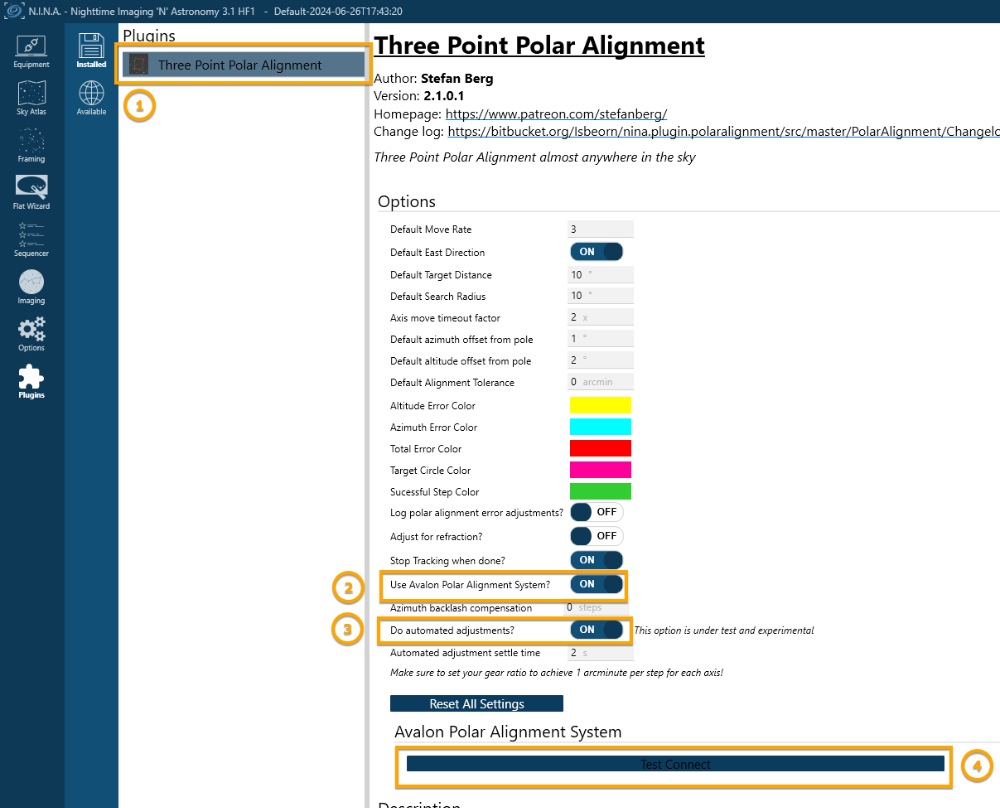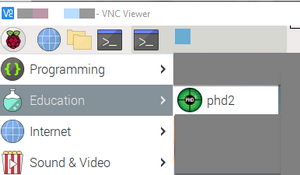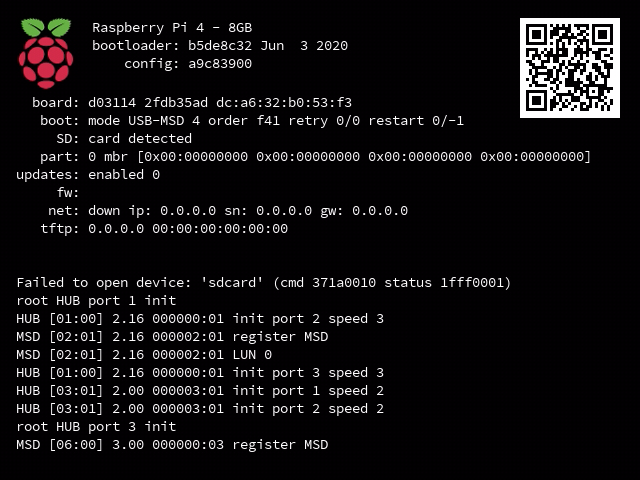Download the update or patch the required.
The StarGo Plus comes with a dedicated port for the Focuser managing. When compatible focuser are connected to this port is possible the control through the StarGo Plus WebApp and via ASCOM Alpaca compatible softwares. N.I.N.A. support ASCOM Alpaca so it is possible to manage Focuser connected to the StarGo Plus also through this software. In order to detect the Avalon UD Focuser driver is required to enable the ASCOM Alpaca discovery as described below.
Using the N.I.N.A. plugin with the UPAS is really easy, you just need to download the Three Point Polar Alignment plugin from within N.I.N.A, afterwards you need to enable the "Use Avalon Polar Alignment System" option and click on the "Test connect button".
Software installation commands
NOTE: The following commands must be run from the terminal and the StarGO2/Plus must be connected to the Internet!
This procedure overwrite the internal SD system with a completely new system (version 2.1_20231103)starting from a USB pendrive system, in case you have personal data, images or other files, please make a copy otherwise everything will be lost!
Read more: StarGO2 PRO and StarGO Plus Controller internal SD System Recovery instructions: