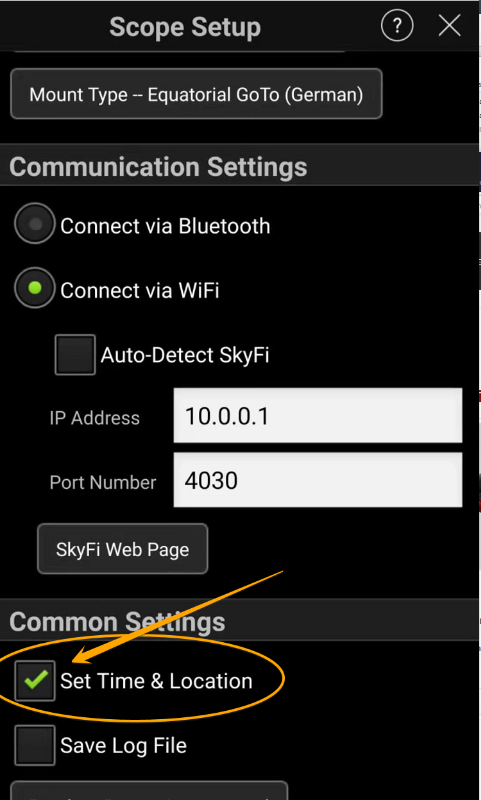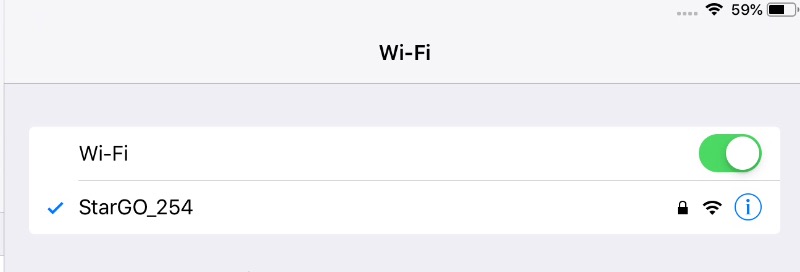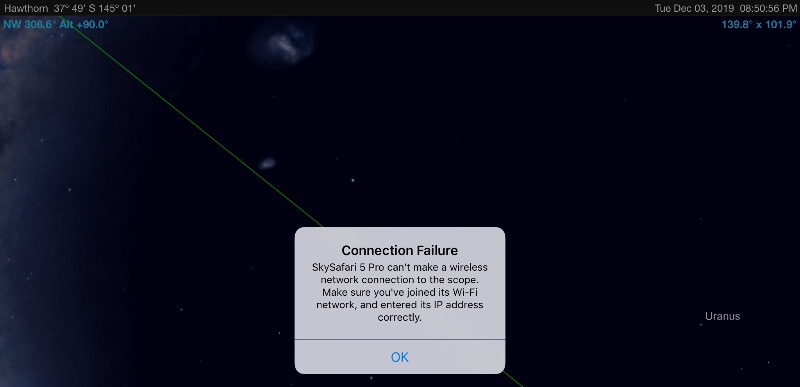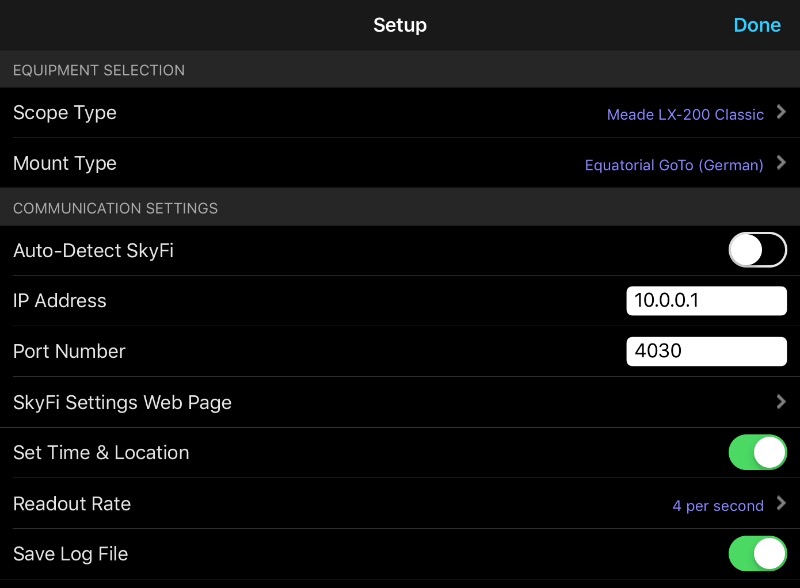- Posts: 27
- Thank you received: 3
Solved Can StarGo be configured as Wifi client?
- ken.self
-
 Topic Author
Topic Author
- Offline
- Junior Member
-

Less
More
07 Nov 2019 20:39 - 22 Apr 2020 10:18 #33
by ken.self
-- Ken
Avalon M-Uno; GSO RC8; ASI1600; Optec focuser; Aaeon UP/Ubuntu/INDI
Can StarGo be configured as Wifi client? was created by ken.self
I've got the StarGo wifi version and can connect to it with my PC but only by treating it as a network host. But that means I have to disconnect the PC from my home Wifi network and therefore cannot connect to the internet.
Is it possible to configure the StarGo WiFi to instead connect to my home network as a client?
Is it possible to configure the StarGo WiFi to instead connect to my home network as a client?
-- Ken
Avalon M-Uno; GSO RC8; ASI1600; Optec focuser; Aaeon UP/Ubuntu/INDI
Last edit: 22 Apr 2020 10:18 by Stefano82.
The following user(s) said Thank You: jg
Please Log in or Create an account to join the conversation.
- Luciano Dal Sasso
- Offline
- Administrator
-

Less
More
- Posts: 17
- Thank you received: 8
08 Nov 2019 20:26 #38
by Luciano Dal Sasso
Replied by Luciano Dal Sasso on topic Can StarGo be configured as Wifi client?
The StarGO WiFi chip use the ad-hoc protocol , that works in the peer to peer mode and it cannot works as a client
Clear skies
Clear skies
Please Log in or Create an account to join the conversation.
- ken.self
-
 Topic Author
Topic Author
- Offline
- Junior Member
-

Less
More
- Posts: 27
- Thank you received: 3
22 Nov 2019 05:48 #49
by ken.self
-- Ken
Avalon M-Uno; GSO RC8; ASI1600; Optec focuser; Aaeon UP/Ubuntu/INDI
Replied by ken.self on topic Can StarGo be configured as Wifi client?
Hi Luciano
Are you sure about htis?
In Windows 10 if I run this commandStarGO_319 shows up as InfrastructureLikewise from Ubunturesults inMode: Master indicates that the StarGo is operating as an access point
Are you sure about htis?
In Windows 10 if I run this command
netsh wlan show networksInterface name : WiFi
There are 5 networks currently visible.
SSID 1 : StarGO_319
Network type : Infrastructure
Authentication : WPA2-Personal
Encryption : CCMP
<snip>sudo iwlist scanwlan0 Scan completed :
Cell 01 - Address: 00:06:66:9E:89:F6
Channel:1
Frequency:2.412 GHz (Channel 1)
Quality=50/70 Signal level=-60 dBm
Encryption key:on
ESSID:"StarGO_319"
Bit Rates:1 Mb/s; 2 Mb/s; 5.5 Mb/s; 11 Mb/s; 6 Mb/s
9 Mb/s; 12 Mb/s; 18 Mb/s
Bit Rates:24 Mb/s
Mode:Master
Extra:tsf=0000000000000000
Extra: Last beacon: 76ms ago
IE: Unknown: 000A53746172474F5F333139
IE: Unknown: 010802040B160C121824
IE: Unknown: 030101
IE: Unknown: 2A0100
IE: IEEE 802.11i/WPA2 Version 1
Group Cipher : CCMP
Pairwise Ciphers (1) : CCMP
Authentication Suites (1) : PSK
IE: Unknown: 320130-- Ken
Avalon M-Uno; GSO RC8; ASI1600; Optec focuser; Aaeon UP/Ubuntu/INDI
Please Log in or Create an account to join the conversation.
- jg
- Offline
- Junior Member
-

Less
More
- Posts: 29
- Thank you received: 5
01 Dec 2019 22:43 #57
by jg
M-Zero WiFi user
Replied by jg on topic Can StarGo be configured as Wifi client?
Hi Ken,
I can't keep a consistent Wifi connection with StarGo - this is despite returning it to Avalon for repairs to the Wifi card. It works well for a couple of minutes then drops out and then reconnecting is usually impossible without power-cycling StarGo & PC.
Have you set-up a Host-only network? Does this maintain a constant Wifi connection with StarGo? If so, it would be great to read some tips on how you have configured things.
Thanks, Jason.
I can't keep a consistent Wifi connection with StarGo - this is despite returning it to Avalon for repairs to the Wifi card. It works well for a couple of minutes then drops out and then reconnecting is usually impossible without power-cycling StarGo & PC.
Have you set-up a Host-only network? Does this maintain a constant Wifi connection with StarGo? If so, it would be great to read some tips on how you have configured things.
Thanks, Jason.
M-Zero WiFi user
Please Log in or Create an account to join the conversation.
- Stefano82
-

- Offline
- Administrator
-

- Don't panic
02 Dec 2019 15:59 - 03 Dec 2019 12:36 #61
by Stefano82
Stefano
Avalon Instruments Team
Replied by Stefano82 on topic Can StarGo be configured as Wifi client?
Hi Jason we need to know wich is the device that you are you using for the connection to the StarGO.
We suggest anyway some tips to improve the StarGO Wi-Fi connection and avoid noisy disconnection.
1 - First of all, on your device, disable all the automatic connection option with all your usual Wi-Fi networks, this is important because, in case of loosing/decreasing connection quality, the Wi-Fi connection protocol always search for more powerful wifi networks, at this point the connection with the StarGo is lost, that's why it is better to let only the StarGo Wi-Fi connection as automatic (if your device allows this option).
2 - Then if you are using Skysafari be aware that, when you set the "Set Time & Location", the connection needs exactly 60 seconds to be established. As this option it is only needed to update the location position, it is better to set it only once, then after the connection it is better to uncheck it, so after this, the connection will takes only a few seconds.
Stefano
Avalon Instruments Team
We suggest anyway some tips to improve the StarGO Wi-Fi connection and avoid noisy disconnection.
1 - First of all, on your device, disable all the automatic connection option with all your usual Wi-Fi networks, this is important because, in case of loosing/decreasing connection quality, the Wi-Fi connection protocol always search for more powerful wifi networks, at this point the connection with the StarGo is lost, that's why it is better to let only the StarGo Wi-Fi connection as automatic (if your device allows this option).
2 - Then if you are using Skysafari be aware that, when you set the "Set Time & Location", the connection needs exactly 60 seconds to be established. As this option it is only needed to update the location position, it is better to set it only once, then after the connection it is better to uncheck it, so after this, the connection will takes only a few seconds.
Stefano
Avalon Instruments Team
Stefano
Avalon Instruments Team
Attachments:
Last edit: 03 Dec 2019 12:36 by Stefano82.
Please Log in or Create an account to join the conversation.
- jg
- Offline
- Junior Member
-

Less
More
- Posts: 29
- Thank you received: 5
03 Dec 2019 10:42 #64
by jg
M-Zero WiFi user
Replied by jg on topic Can StarGo be configured as Wifi client?
Hi Stefano,
My PC runs Win 7 Enterprise 64-bit.
Connecting to my iPadAir for visual is when I would most like Wifi connection to work. Generally I am unable to connect via iPad (running 12.4.2 at present) and on the rare occasions I have succeeded it drops out after a couple of minutes at most. I have attached screen shots from my iPad showing connection to StarGo wifi, but inability to connect via SkySafari 5. .
And the SkySafari settings:
My PC runs Win 7 Enterprise 64-bit.
Connecting to my iPadAir for visual is when I would most like Wifi connection to work. Generally I am unable to connect via iPad (running 12.4.2 at present) and on the rare occasions I have succeeded it drops out after a couple of minutes at most. I have attached screen shots from my iPad showing connection to StarGo wifi, but inability to connect via SkySafari 5. .
And the SkySafari settings:
M-Zero WiFi user
Attachments:
Please Log in or Create an account to join the conversation.