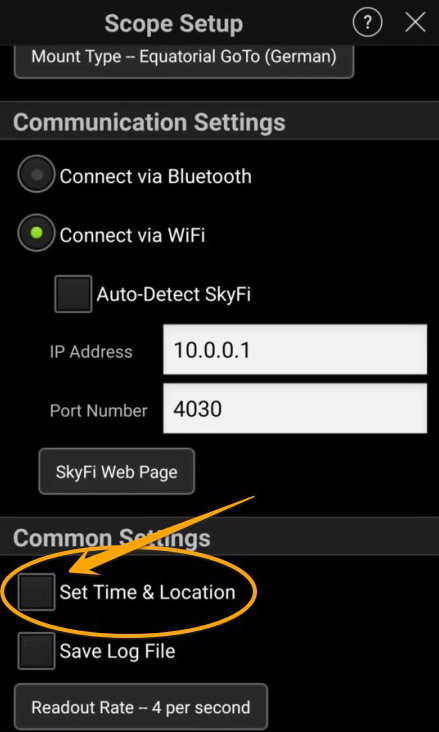Solved Can StarGo be configured as Wifi client?
- Stefano82
-

- Away
- Administrator
-

- Don't panic
Less
More
03 Dec 2019 13:03 - 26 Jun 2020 14:48 #68
by Stefano82
Stefano
Avalon Instruments Team
Replied by Stefano82 on topic Can StarGo be configured as Wifi client?
Hi Jason
Did you try to uncheck the Set Time & Location option before the connection with Skysafari?
Please try in this way and let us know.
Stefano
Avalon Instruments Team
Did you try to uncheck the Set Time & Location option before the connection with Skysafari?
Please try in this way and let us know.
Stefano
Avalon Instruments Team
Stefano
Avalon Instruments Team
Attachments:
Last edit: 26 Jun 2020 14:48 by Stefano82.
Please Log in or Create an account to join the conversation.
- jg
- Offline
- Junior Member
-

Less
More
- Posts: 29
- Thank you received: 5
04 Dec 2019 09:51 #70
by jg
M-Zero WiFi user
Replied by jg on topic Can StarGo be configured as Wifi client?
Hi Stefano,
Unchecking Set Time & Location worked! I was able to connect to SkySafari and slew around and GoTo. Hopefully it can stay connected. Should I re-tick the box now I’m connected or leave it unticked?
Thanks, Jason,
Unchecking Set Time & Location worked! I was able to connect to SkySafari and slew around and GoTo. Hopefully it can stay connected. Should I re-tick the box now I’m connected or leave it unticked?
Thanks, Jason,
M-Zero WiFi user
Please Log in or Create an account to join the conversation.
- Stefano82
-

- Away
- Administrator
-

- Don't panic
04 Dec 2019 14:54 #71
by Stefano82
Stefano
Avalon Instruments Team
Replied by Stefano82 on topic Can StarGo be configured as Wifi client?
Hi Jason.
Very good! We are glad your issue has been fixed.
When the Site & Location checkbox is activated, Skysafari send, during the connection with the StarGo, the data about the time and the location in order to update the internal StarGo location.
This option requires exactly 60 seconds, so it is important to do this procedure only in case the mount has been moved to a new location.
But soon after the connection has been done, I suggest to uncheck it and leave it always unchecked because the StarGO keep in memory the Location also after the shutdown.
You can see that when Site & Location checkbox is unchecked, the connection requires only few seconds.
Very good! We are glad your issue has been fixed.
When the Site & Location checkbox is activated, Skysafari send, during the connection with the StarGo, the data about the time and the location in order to update the internal StarGo location.
This option requires exactly 60 seconds, so it is important to do this procedure only in case the mount has been moved to a new location.
But soon after the connection has been done, I suggest to uncheck it and leave it always unchecked because the StarGO keep in memory the Location also after the shutdown.
You can see that when Site & Location checkbox is unchecked, the connection requires only few seconds.
Stefano
Avalon Instruments Team
The following user(s) said Thank You: jg
Please Log in or Create an account to join the conversation.
- ken.self
-
 Topic Author
Topic Author
- Offline
- Junior Member
-

Less
More
- Posts: 27
- Thank you received: 3
03 Jun 2020 13:19 - 03 Jun 2020 13:20 #303
by ken.self
-- Ken
Avalon M-Uno; GSO RC8; ASI1600; Optec focuser; Aaeon UP/Ubuntu/INDI
Replied by ken.self on topic Can StarGo be configured as Wifi client?
Just a quick revisit to this topic to describe my workaround solution. The main issue is that it is not possible to run 2 wifi connections simultaneously. So ideally I would have bought the Bluetooth version and connect to the mount via bluetooth but time travel is not possible 
Instead I have tried two possible solutions. One is to mount a Raspberry Pi running INDI on the RA axis. This connects to the mount with the USB cable and connects to the main INDI box (Aaeon Up on the OTA) through wifi via an access point. (INDI allows chaining of devices). I had a few issues in this configuration which I thought were either earth loops or RF interference between the mount, Raspberry Pi and Aaeon being in close proximity.
So the second option was to move the Raspberry Pi off the mount and connected it to the access point by LAN cable. It connects to the mount via Wifi. This was more reliable but still a bit patchy. Then on a hunch I disabled the onboard wifi of the Raspberry Pi and used a dongle instead. This has proved to be much more reliable. I suspect the wifi chip on Raspberry Pi is unstable or noisy and may also have been the cause of the issues when it was attached to the mount. More testing is needed for that. But with this setup, latency is just a few milliseconds anyway. In other words, once a guide image has been taken, transferred to the computer and the correction calculated, its just a few more milliseconds to send the guide command to the mount. In my mind this is immaterial when the guide expsoures are around 1000 milliseconds.
Now I'm just waiting for a clear night to test it thoroughly.
Instead I have tried two possible solutions. One is to mount a Raspberry Pi running INDI on the RA axis. This connects to the mount with the USB cable and connects to the main INDI box (Aaeon Up on the OTA) through wifi via an access point. (INDI allows chaining of devices). I had a few issues in this configuration which I thought were either earth loops or RF interference between the mount, Raspberry Pi and Aaeon being in close proximity.
So the second option was to move the Raspberry Pi off the mount and connected it to the access point by LAN cable. It connects to the mount via Wifi. This was more reliable but still a bit patchy. Then on a hunch I disabled the onboard wifi of the Raspberry Pi and used a dongle instead. This has proved to be much more reliable. I suspect the wifi chip on Raspberry Pi is unstable or noisy and may also have been the cause of the issues when it was attached to the mount. More testing is needed for that. But with this setup, latency is just a few milliseconds anyway. In other words, once a guide image has been taken, transferred to the computer and the correction calculated, its just a few more milliseconds to send the guide command to the mount. In my mind this is immaterial when the guide expsoures are around 1000 milliseconds.
Now I'm just waiting for a clear night to test it thoroughly.
-- Ken
Avalon M-Uno; GSO RC8; ASI1600; Optec focuser; Aaeon UP/Ubuntu/INDI
Last edit: 03 Jun 2020 13:20 by ken.self. Reason: typo
Please Log in or Create an account to join the conversation.