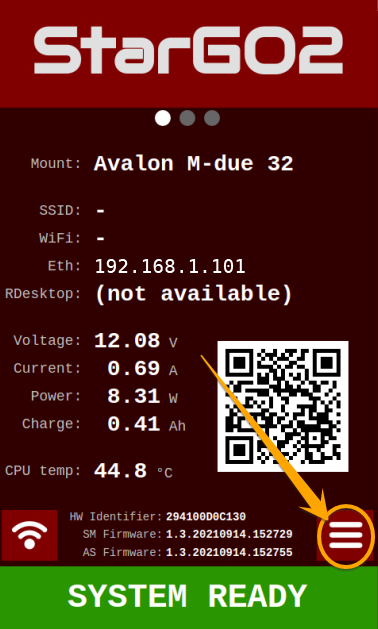- Posts: 19
- Thank you received: 1
Question m-due: keypad hangs
- c.granwehr@bluewin.ch
- Topic Author
- Offline
- New Member
-

Less
More
26 Sep 2021 13:23 #692
by c.granwehr@bluewin.ch
m-due: keypad hangs was created by c.granwehr@bluewin.ch
I have my computer (nuc) connected via a switch over eathernet to the m-due. The remote pad is also connected. Parallel I open web access site. First the remote pad works, but after some slew commands from the web site the pad does not react anymore. Only rebooting the system works. Things get worse if I additionally connect with sky safary; after a while sometimes all deviced are blocked.
The remote pad is also sometimes working badly. I can click several times on the slewing butons and everything works fine. Suddenly the keypad starts to swallow slewing commands or the mount make a sudden much bigger move than the ones before.
The remote pad is also sometimes working badly. I can click several times on the slewing butons and everything works fine. Suddenly the keypad starts to swallow slewing commands or the mount make a sudden much bigger move than the ones before.
Please Log in or Create an account to join the conversation.
- Stefano82
-

- Away
- Administrator
-

- Don't panic
28 Sep 2021 13:52 - 29 Sep 2021 15:49 #698
by Stefano82
Stefano
Avalon Instruments Team
Replied by Stefano82 on topic m-due: keypad hangs
Hello
We found this bug and has been fixed with the 1.3 version that you can download at the link below:
( www.dropbox.com/s/noc1vxchpf8g663/stargo2_update.tgz?dl=0 OBSOLETE, no more available link, see new link available on the post below)
To proceed with the update to the 1.3, just use the following procedure:
1) Copy, as it is, the update file on the root of a pendrive ( you can use the pendrive that comes with the mount )
2) Power on the StarGO2
3) Insert the pendrive in the USB port of the StarGO2 device
4) Access to the command menu of the StarGO2 touch screen ( by pressing for few seconds on the icon on the bottom/right of the StarGO2 touch screen). See screenshot below:
5) After few seconds the UPDATE button becomes active, just press it and the system will start with the update, it will takes a while.
When the StarGO2 restart , you can check the version, it will be the new 1.3.
We found this bug and has been fixed with the 1.3 version that you can download at the link below:
( www.dropbox.com/s/noc1vxchpf8g663/stargo2_update.tgz?dl=0 OBSOLETE, no more available link, see new link available on the post below)
To proceed with the update to the 1.3, just use the following procedure:
1) Copy, as it is, the update file on the root of a pendrive ( you can use the pendrive that comes with the mount )
2) Power on the StarGO2
3) Insert the pendrive in the USB port of the StarGO2 device
4) Access to the command menu of the StarGO2 touch screen ( by pressing for few seconds on the icon on the bottom/right of the StarGO2 touch screen). See screenshot below:
5) After few seconds the UPDATE button becomes active, just press it and the system will start with the update, it will takes a while.
When the StarGO2 restart , you can check the version, it will be the new 1.3.
Stefano
Avalon Instruments Team
Attachments:
Last edit: 29 Sep 2021 15:49 by Stefano82.
Please Log in or Create an account to join the conversation.
- c.granwehr@bluewin.ch
- Topic Author
- Offline
- New Member
-

Less
More
- Posts: 19
- Thank you received: 1
28 Sep 2021 15:02 #702
by c.granwehr@bluewin.ch
Replied by c.granwehr@bluewin.ch on topic m-due: keypad hangs
Hello Stefano. On 3.9.2021 I got a mail from Avalon with the attachedstargo2_update.tgz file. I already updated the mout as you described. Since then it displays the same Firmmware-numeber as show on your sample, but I still have the described error.
Please Log in or Create an account to join the conversation.
- c.granwehr@bluewin.ch
- Topic Author
- Offline
- New Member
-

Less
More
- Posts: 19
- Thank you received: 1
28 Sep 2021 15:58 #703
by c.granwehr@bluewin.ch
Replied by c.granwehr@bluewin.ch on topic m-due: keypad hangs
| Here are my current aparameters | ||
| SSID | StarGo2-818a5bda | |
| SM Firmware | 1.3.20210902.145736 | |
| AS Firmware | 1.3.20210902.145803 | |
| Telescope | ||
| RA encread | 10:39:42:0 | |
| DEC encread | +88:52:32 | |
| UTC | 15:26:58 | |
| LST | 16:33:25 | |
| Local time | 17:27 | |
| Speed | ||
| Guide | 0.20X sidereal | |
| Center | 8.00X sidereal | |
| Find | 100X sidereal | |
| Max | 1932X sidereal | |
| Meridian flip | on | |
| user encoder correction | on | |
| Limits | ||
| Min sun | 10.0 | |
| min Moon | 0.0 | |
| Alt lower | -90.0 | |
| Alt upper | 90.0 | |
| RA/Az lower | -225.0 | |
| RA/Az upper | 225.0 | |
| Dec/Alt lower | -45.0 | |
| Dec/Alt upper | 90.0 | |
| Geographic/td] | ||
| Logitude | 8.9333 | |
| Latitude | 47.5167 | |
| Elevation | 450 | |
| Mount type | AVALON_M_due_32E | |
| INDI | - | |
| Wifi | ||
| Managed | on / red | |
| Hotspot | off / gray | |
| DHCP | static | |
| IP | - | |
| Gateway | - | |
| DNS | - | |
| Ethernet/td] | ||
| DHCP | off / gray | |
| Static | on / red | |
| IP | - | |
| Gateway | - | |
| DNS | - |
Please Log in or Create an account to join the conversation.
- Stefano82
-

- Away
- Administrator
-

- Don't panic
29 Sep 2021 15:48 #707
by Stefano82
Stefano
Avalon Instruments Team
Replied by Stefano82 on topic m-due: keypad hangs
Hello
In order to fix the issues that you found, you can directly download the 1.5 version available at the following link ( www.dropbox.com/s/enbafxsjwtydyaz/stargo2_update_v1.5.tgz?dl=0 ).
Procedure:
- Just run the update directly from the web app selecting the file from were you downloaded it
- It may seems that nothing happens and after a while it should appear the System update function failed! error, don't care about it , it is due to the old version in memory
- Wait for another two minutes and perform a Reboot
After the reboot the new 1.5 version will appear, just test it and let us know about
NOTES:
- In case you are going to use guided imaging it is better to disable the "use encoder correction" option that you can find in the web app CONFIGURATION/Encoders area, in order to avoid conflict between the pulseguide commands and the encoder correction
We strongly suggest to use this way , because it correct all the imaging errors : mechanical flexure, mirror flop, polar alignment quality etc....
- Before to install other linux softwares, just ask to us because it may crash the internal StarGO2 software area, we will test the compatibility for you
- During the update it is better to have the StarGo2 connected to the internet, because some new tools will be installed.
- Within this new tools there is a disk utility for the 64 Gb SD System partitions management, we suggest to increase the dimension of the system partition, it will be possible to do this on the fly, and to create a second partition for the images, keep in mind that it will not be possible to reduce the system partition later, so thing at the best solution for your partitions dimension on depending on your needs ( you may do this later after a some test)
- Just for information, it is important to not Plug/Unplug the motors cable while the StarGo2 Pro is powered on.
Best regards
In order to fix the issues that you found, you can directly download the 1.5 version available at the following link ( www.dropbox.com/s/enbafxsjwtydyaz/stargo2_update_v1.5.tgz?dl=0 ).
Procedure:
- Just run the update directly from the web app selecting the file from were you downloaded it
- It may seems that nothing happens and after a while it should appear the System update function failed! error, don't care about it , it is due to the old version in memory
- Wait for another two minutes and perform a Reboot
After the reboot the new 1.5 version will appear, just test it and let us know about
NOTES:
- In case you are going to use guided imaging it is better to disable the "use encoder correction" option that you can find in the web app CONFIGURATION/Encoders area, in order to avoid conflict between the pulseguide commands and the encoder correction
We strongly suggest to use this way , because it correct all the imaging errors : mechanical flexure, mirror flop, polar alignment quality etc....
- Before to install other linux softwares, just ask to us because it may crash the internal StarGO2 software area, we will test the compatibility for you
- During the update it is better to have the StarGo2 connected to the internet, because some new tools will be installed.
- Within this new tools there is a disk utility for the 64 Gb SD System partitions management, we suggest to increase the dimension of the system partition, it will be possible to do this on the fly, and to create a second partition for the images, keep in mind that it will not be possible to reduce the system partition later, so thing at the best solution for your partitions dimension on depending on your needs ( you may do this later after a some test)
- Just for information, it is important to not Plug/Unplug the motors cable while the StarGo2 Pro is powered on.
Best regards
Stefano
Avalon Instruments Team
Please Log in or Create an account to join the conversation.
- c.granwehr@bluewin.ch
- Topic Author
- Offline
- New Member
-

Less
More
- Posts: 19
- Thank you received: 1
30 Sep 2021 07:49 #709
by c.granwehr@bluewin.ch
Replied by c.granwehr@bluewin.ch on topic m-due: keypad hangs
Hello Stefano
Thanks for your quick update. I sucessfully installed version 1.5.2... and switched 'use encoder correction' off. Thanks for your advise not to remove cables during power on/off of StarGo2, for sure I never did this.
I check the new version today and will inform you tomorrow about the results. As we get another clear night today in switzerland I will also be able to test everything again with clear sky. I will also try to give my PC and StarGo a fixed IP address because that might also have an impact on the whole system as I read in another post.
I will also try to expand the system partition.
Please note, that the touch screen is still reacting very slow after installing version 1.5. I sent a video showing that issue to This email address is being protected from spambots. You need JavaScript enabled to view it.
Regards
Chris
Thanks for your quick update. I sucessfully installed version 1.5.2... and switched 'use encoder correction' off. Thanks for your advise not to remove cables during power on/off of StarGo2, for sure I never did this.
I check the new version today and will inform you tomorrow about the results. As we get another clear night today in switzerland I will also be able to test everything again with clear sky. I will also try to give my PC and StarGo a fixed IP address because that might also have an impact on the whole system as I read in another post.
I will also try to expand the system partition.
Please note, that the touch screen is still reacting very slow after installing version 1.5. I sent a video showing that issue to This email address is being protected from spambots. You need JavaScript enabled to view it.
Regards
Chris
Please Log in or Create an account to join the conversation.