- Posts: 8
- Thank you received: 0
Solved RA Tracking Adjust
- davidjkreiton
- Topic Author
- Offline
- New Member
-

Less
More
25 Feb 2020 13:09 - 17 Jul 2020 07:40 #177
by davidjkreiton
RA Tracking Adjust was created by davidjkreiton
Hello,
Is there a way to make the RA Tracking Adjust setting a relatively permanent number? I find that a setting of -108 works well for my Linear mount. I would like to use Kstars/Ekos/INDI in a Raspberry Pi 4 to control my mount, cameras, guiding, etc but I find that entering a new location resets the RA Tracking Adjust to zero and there is no means to change that on the StarGo INDI Control Panel.
I would appreciate any suggestions and/or advice.
Thanks,
David
Is there a way to make the RA Tracking Adjust setting a relatively permanent number? I find that a setting of -108 works well for my Linear mount. I would like to use Kstars/Ekos/INDI in a Raspberry Pi 4 to control my mount, cameras, guiding, etc but I find that entering a new location resets the RA Tracking Adjust to zero and there is no means to change that on the StarGo INDI Control Panel.
I would appreciate any suggestions and/or advice.
Thanks,
David
Last edit: 17 Jul 2020 07:40 by Stefano82.
Please Log in or Create an account to join the conversation.
- Stefano82
-

- Away
- Administrator
-

- Don't panic
26 Feb 2020 14:33 #179
by Stefano82
Stefano
Avalon Instruments Team
Replied by Stefano82 on topic RA Tracking Adjust
Hello
The RA Tracking Adjust setting number can be used as a relatively permanent value only in an observatory position.
The RA Tracking Adjust tool automatically adjust the tracking speed by using the pulse guiding commands that comes from the guiding software, reducing the effect of long PE values.
So by changing the observatory position or just manually moving the axis with the clutch released, the previous value will be set aside, that’s why by entering a new location will resets the RA Tracking Adjust to zero.
The RA Tracking Adjust setting number can be used as a relatively permanent value only in an observatory position.
The RA Tracking Adjust tool automatically adjust the tracking speed by using the pulse guiding commands that comes from the guiding software, reducing the effect of long PE values.
So by changing the observatory position or just manually moving the axis with the clutch released, the previous value will be set aside, that’s why by entering a new location will resets the RA Tracking Adjust to zero.
Stefano
Avalon Instruments Team
Please Log in or Create an account to join the conversation.
- davidjkreiton
- Topic Author
- Offline
- New Member
-

Less
More
- Posts: 8
- Thank you received: 0
26 Feb 2020 15:32 #180
by davidjkreiton
Replied by davidjkreiton on topic RA Tracking Adjust
Hello Stefano,
Thank you for the prompt reply.
Unfortunately, I do not have a permanent observatory so it appears the RA Tracking Adjust will always be reset to zero.
I don't need to continually adjust the RA tracking speed so I'm wondering if it is possible to permanently adjust the RA tracking speed by altering slightly the RA Gear Ratio in the mcf file? Once I found a ratio that worked well, I could leave it alone and never set it again.
Regards,
David
Thank you for the prompt reply.
Unfortunately, I do not have a permanent observatory so it appears the RA Tracking Adjust will always be reset to zero.
I don't need to continually adjust the RA tracking speed so I'm wondering if it is possible to permanently adjust the RA tracking speed by altering slightly the RA Gear Ratio in the mcf file? Once I found a ratio that worked well, I could leave it alone and never set it again.
Regards,
David
Please Log in or Create an account to join the conversation.
- Stefano82
-

- Away
- Administrator
-

- Don't panic
05 Mar 2020 09:32 - 05 Mar 2020 09:33 #183
by Stefano82
Stefano
Avalon Instruments Team
Replied by Stefano82 on topic RA Tracking Adjust
Hello David
First of all it is better to do not directly modify the mcf file. Any parameter changing must be done from the StarGo GUI, then save the mcf file, this is the safe way to adjust the parameter.
Be aware that the changing of the RA gear ratio in the mcf file affect all the system, guide tracking and slewing inlcuded. So please don’t do it!
The tracking adjust function has been designed to reduce the Pulse Guiding system workload. The algorithm is based on the average of a certain numbers of the last pulse guiding commands, in order to temporary increase or decrease the sidereal tracking, and it works only when the Pulse Guide is activated (does not work when used with the ST4 port).
What it seems a Sidereal Tracking error can be due to the periodic error that comes from last pulley of the belt drive reducer.
This kind of periodic error is very long, smoothed and without peaks but can affect the Sidereal Tracking, on depending on the pointing position.
At this point let’s talk about numbers to better understand the guiding system capability to solve this kind of error.
For example: if we have an error of 100 arcsec for ten minutes exposure times, at the Sidereal Tracking speed, for a 10 minutes of mount movement, we have 9.000 arcsec of movement, if we have a guiding speed of 0,30, our guiding system capability correction is about 2.700 arcsec, so the guiding system correction capability is about 30 times faster then the max error (2.700 / 100).
That’s why by guiding surely you will not have problems.
Best regards
First of all it is better to do not directly modify the mcf file. Any parameter changing must be done from the StarGo GUI, then save the mcf file, this is the safe way to adjust the parameter.
Be aware that the changing of the RA gear ratio in the mcf file affect all the system, guide tracking and slewing inlcuded. So please don’t do it!
The tracking adjust function has been designed to reduce the Pulse Guiding system workload. The algorithm is based on the average of a certain numbers of the last pulse guiding commands, in order to temporary increase or decrease the sidereal tracking, and it works only when the Pulse Guide is activated (does not work when used with the ST4 port).
What it seems a Sidereal Tracking error can be due to the periodic error that comes from last pulley of the belt drive reducer.
This kind of periodic error is very long, smoothed and without peaks but can affect the Sidereal Tracking, on depending on the pointing position.
At this point let’s talk about numbers to better understand the guiding system capability to solve this kind of error.
For example: if we have an error of 100 arcsec for ten minutes exposure times, at the Sidereal Tracking speed, for a 10 minutes of mount movement, we have 9.000 arcsec of movement, if we have a guiding speed of 0,30, our guiding system capability correction is about 2.700 arcsec, so the guiding system correction capability is about 30 times faster then the max error (2.700 / 100).
That’s why by guiding surely you will not have problems.
Best regards
Stefano
Avalon Instruments Team
Last edit: 05 Mar 2020 09:33 by Stefano82.
Please Log in or Create an account to join the conversation.
- davidjkreiton
- Topic Author
- Offline
- New Member
-

Less
More
- Posts: 8
- Thank you received: 0
09 Mar 2020 17:36 #184
by davidjkreiton
Replied by davidjkreiton on topic RA Tracking Adjust
Hello Stefano,
Thank you very much for that information and for the example.
Regards,
David
Thank you very much for that information and for the example.
Regards,
David
Please Log in or Create an account to join the conversation.
- sterne-jaeger
-
- Offline
- New Member
-

19 Mar 2020 11:14 #189
by sterne-jaeger
ONTC 10"F4 + epsilon-160 + FSQ-85 + FS-60CB + Dobson Factory 12" + TSA-120 | Avalon Linear + M-zero | ASI 2600mm pro + ASI 6200mm pro | INDI/KStars on Intel NUC and Raspberry Pi 4
Replied by sterne-jaeger on topic RA Tracking Adjust
Just for your information, the latest INDI driver for Avalon contains also the option to manually adjust the tracking speed. You can also store there the configured value for re-use.
The automatic adjustment is currently not available for INDI.
Cheers
Wolfgang
The automatic adjustment is currently not available for INDI.
Cheers
Wolfgang
ONTC 10"F4 + epsilon-160 + FSQ-85 + FS-60CB + Dobson Factory 12" + TSA-120 | Avalon Linear + M-zero | ASI 2600mm pro + ASI 6200mm pro | INDI/KStars on Intel NUC and Raspberry Pi 4
Please Log in or Create an account to join the conversation.









