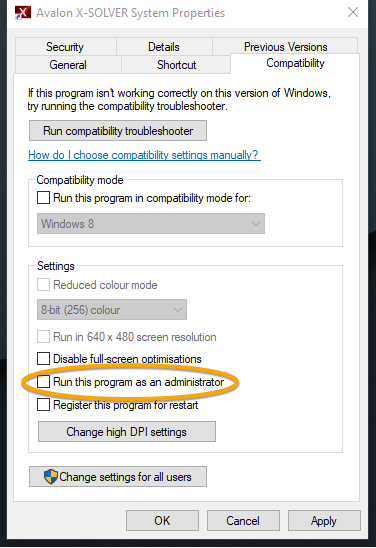- Posts: 7
- Thank you received: 2
Solved Unable to run X-Solver Application
- MarkH
- Topic Author
- Offline
- New Member
-

Less
More
24 Apr 2021 11:13 - 28 Apr 2021 14:27 #530
by MarkH
Unable to run X-Solver Application was created by MarkH
Hi,
I’ve recently purchased a Linear Mount and have installed Stargo on my PC. The StarGo software seems to be working fine. However I’m unable to run the accompanying X-Solver application. I run it as administrator, but all that happens is the X-Solver icon appears briefly in the Windows taskbar and then disappears again. If I run Windows Task Manager at the same time I can see the X-Solver process firing up and then instantly shutting down. I’ve tried turning off all the firewall and antivirus software, but that doesn’t help. The Operating System is Windows 10 and I have .Net Framework version 4.8 installed. Any suggestions on what the issue might be would be welcome.
Thanks
I’ve recently purchased a Linear Mount and have installed Stargo on my PC. The StarGo software seems to be working fine. However I’m unable to run the accompanying X-Solver application. I run it as administrator, but all that happens is the X-Solver icon appears briefly in the Windows taskbar and then disappears again. If I run Windows Task Manager at the same time I can see the X-Solver process firing up and then instantly shutting down. I’ve tried turning off all the firewall and antivirus software, but that doesn’t help. The Operating System is Windows 10 and I have .Net Framework version 4.8 installed. Any suggestions on what the issue might be would be welcome.
Thanks
Last edit: 28 Apr 2021 14:27 by Stefano82.
The following user(s) said Thank You: jimv
Please Log in or Create an account to join the conversation.
- jimv
- Offline
- Junior Member
-

Less
More
- Posts: 20
- Thank you received: 1
27 Apr 2021 23:28 #531
by jimv
Replied by jimv on topic Unable to run X-Solver Application
Hi Mark,
I too can confirm the exact same behavior on fully-updated, Windows 10 computer. This is not good as I intended to run it tomorrow.
Within the past few days, I installed the latest Microsoft updates and now X-Solver aborts on startup. Previously, X-Solver worked on the computer.
My StarGo version is 6.4.3. I do not know the X-Solver version.
I too can confirm the exact same behavior on fully-updated, Windows 10 computer. This is not good as I intended to run it tomorrow.
Within the past few days, I installed the latest Microsoft updates and now X-Solver aborts on startup. Previously, X-Solver worked on the computer.
My StarGo version is 6.4.3. I do not know the X-Solver version.
Please Log in or Create an account to join the conversation.
- Stefano82
-

- Offline
- Administrator
-

- Don't panic
28 Apr 2021 08:32 #532
by Stefano82
Stefano
Avalon Instruments Team
Replied by Stefano82 on topic Unable to run X-Solver Application
Dear all
As already mentioned in a previous Forum Topic, we worked on a software structure redesign due to the latest Win10 update about the security and protection.
It has now been released on the Support Area at the link below, the Installer StarGo 620 SP6 that fix the X-solver “abort on start up” bug.
www.avalon-instruments.com/support-2/sup...ler-stargo-6-2-0-sp6
Best regards
As already mentioned in a previous Forum Topic, we worked on a software structure redesign due to the latest Win10 update about the security and protection.
It has now been released on the Support Area at the link below, the Installer StarGo 620 SP6 that fix the X-solver “abort on start up” bug.
www.avalon-instruments.com/support-2/sup...ler-stargo-6-2-0-sp6
Best regards
Stefano
Avalon Instruments Team
Please Log in or Create an account to join the conversation.
- MarkH
- Topic Author
- Offline
- New Member
-

Less
More
- Posts: 7
- Thank you received: 2
28 Apr 2021 10:25 #533
by MarkH
Replied by MarkH on topic Unable to run X-Solver Application
The software update provided by Stefano has done the trick. X-Solver is now working.
Thanks
Thanks
The following user(s) said Thank You: jimv
Please Log in or Create an account to join the conversation.
- jimv
- Offline
- Junior Member
-

Less
More
- Posts: 20
- Thank you received: 1
28 Apr 2021 14:50 - 28 Apr 2021 15:13 #534
by jimv
Replied by jimv on topic Unable to run X-Solver Application
Thanks for the quick response.
Unfortunately, X-SOLVER.exe still exhibits the same, immediate-abort-on-launch behavior for me.
I do not know how to troubleshoot this. Please help.
For what its worth, I also tried an uninstall followed by a reinstall to no avail.
I also note, that in October 2020, I was instructed to use Install_StarGo_640.exe for my Mzero OBS. Note 640 rather than 620. Is this an issue for me?
Unfortunately, X-SOLVER.exe still exhibits the same, immediate-abort-on-launch behavior for me.
I do not know how to troubleshoot this. Please help.
For what its worth, I also tried an uninstall followed by a reinstall to no avail.
I also note, that in October 2020, I was instructed to use Install_StarGo_640.exe for my Mzero OBS. Note 640 rather than 620. Is this an issue for me?
Last edit: 28 Apr 2021 15:13 by jimv. Reason: add additional information
Please Log in or Create an account to join the conversation.
- Stefano82
-

- Offline
- Administrator
-

- Don't panic
28 Apr 2021 15:17 - 28 Apr 2021 15:19 #535
by Stefano82
Stefano
Avalon Instruments Team
Replied by Stefano82 on topic Unable to run X-Solver Application
Hi Jim
As explained in the “What’s new” description available in the Installer download page, starting from the StarGo 620 SP6 version, it is now possible to install and run all the system without the Administrator Privileges.
Please note that in this case all the software that interact via ASCOM with the StarGo, must be also run without the Administrator Previleges.
So you can try to perform a clean installation running everything without administrator privileges.
Then, check if in the X-solver icon settings Compatibility tab, available with a right click, the “Run this program as administrator” check box is unchecked.
Perform this control on every software that interact via ASCOM with the StarGo.
Try in this way and let us know.
As explained in the “What’s new” description available in the Installer download page, starting from the StarGo 620 SP6 version, it is now possible to install and run all the system without the Administrator Privileges.
Please note that in this case all the software that interact via ASCOM with the StarGo, must be also run without the Administrator Previleges.
So you can try to perform a clean installation running everything without administrator privileges.
Then, check if in the X-solver icon settings Compatibility tab, available with a right click, the “Run this program as administrator” check box is unchecked.
Perform this control on every software that interact via ASCOM with the StarGo.
Try in this way and let us know.
Stefano
Avalon Instruments Team
Last edit: 28 Apr 2021 15:19 by Stefano82.
Please Log in or Create an account to join the conversation.