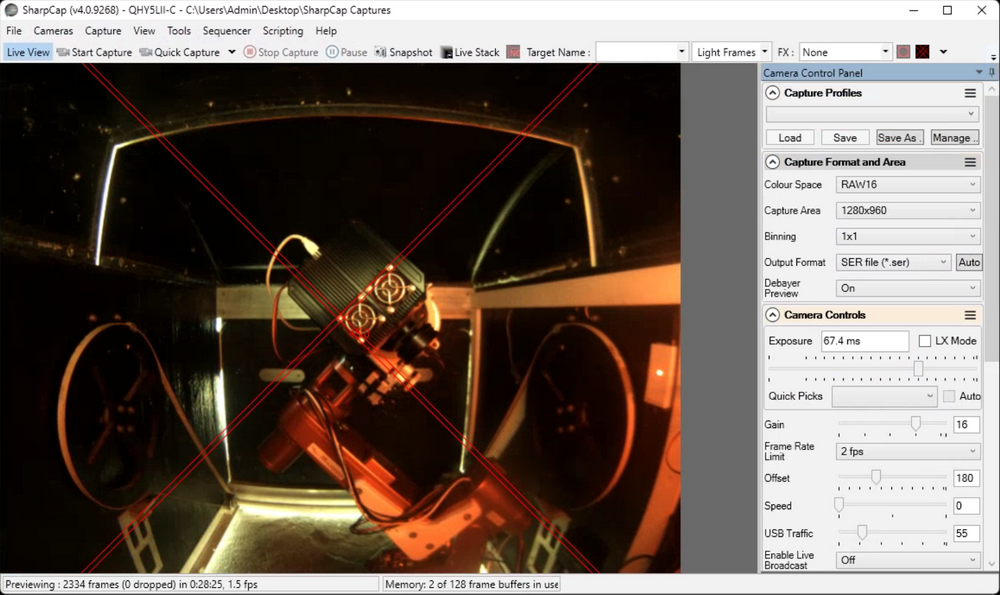The Park position is a key point and a very useful feature for fixed location setup and observatories. The StarGo system include this very important feature, allowing to put the telescope in a choosen position at the end of the session, retaining in memory the alignment with the sky even after a power off.
But what’s happen in case, for any reason, the position is lost? Normally a new Sync Home Position is required.
But thanks to the “Restore Park” feature, included in the StarGo, it will be possible to restore the Park position and the sky alignment in a fast and quick way, simply following the preliminary operation steps explained below, without requiring another Sync Home Position procedure.
This preliminary procedure must be done only once, in order to use the “Restore Park” feature in the proper way.
Operation requirement:
In order to proceed with this operation it is required a CCD or a webcam, fixed on the observatory east or west side, pointing on the setup, this is important for having a final good pointing accuracy .
It is also important to use a video acquiring software with a crossair option ( Sharpcap, FireCapture, PHD2 etc...)
1 - Preliminary operation steps to fix the Park Position (to be done only once):
-
Perform an accurate Polar Alignment
-
Set the Single Star Alignment mode
-
Perform the Sync Home Position
-
Perform a GoTo on the target (it is suggested to choose a target high on the Eastern Horizon and close to the Celestial Equatorial area) then center and Sync the target by using the keypad or a Plate Solve function.
-
Click on the Realign Absolute Position button. In this way the pointing error offset will be stored in the StarGO memory. Normally, with a travel/mobile setup, the pointing error offset, due to the temporary location, will be cleared when the StarGO will be powered off
-
At this point move the mount on a suitable Park Position, choosing a reference point easily recoverable, this point must be placed in the center of the crossair camera frame ( see the image below) and it will be used for the “Restore Park” feature
-
Click on the “Set park” button.
It is suggested to update your Mount configuration File, so it will be possible to recover the new Park Position even after a firmware update
In case of a setup modification, a pier/tripod movement or a Polar Alignment adjust, the procedure must be done again starting from point C
2 – How to recover the position lost
In order to recover the position lost, it will be only required to place the mount in the previous choosen reference point using the crossair camera (manually or with the keypad).
When the position is centered on the crossair, click on the “Restore Park” button. This will park the mount in the current position, so the unparking feature will recover the correct mount pointing position and it will be possible to start with the session.