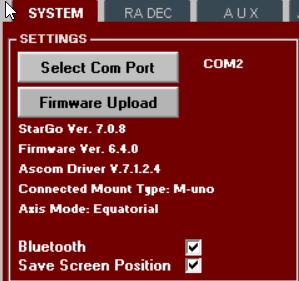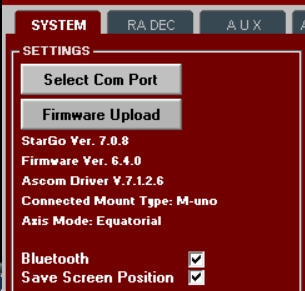Question which StarGo version to install for M 0 / M1: 640 SP7 ?
- Stefano82
-

- Offline
- Administrator
-

- Don't panic
Less
More
01 Dec 2023 13:09 #1250
by Stefano82
Stefano
Avalon Instruments Team
Replied by Stefano82 on topic which StarGo version to install for M 0 / M1: 640 SP7 ?
@Peter
Probably this issue may be related to some accitendally deleted files from the registry.
At the link below you find several way to fix this issue.
ugetfix.com/ask/how-to-fix-net-runtime-error-1026-in-windows/
I know that fix it in this way it may take some time so, there is a quick trick that may help you quickly understand if this is the issue.
Try to perform a clean installation of the Install_StarGo_640_SP7.exe on a different PC. In this way you should be able to run the StarGo and Upload the correct firmware.
As a remind we are always available to schedule a remote session to help you solve the issue in the faster way.
@Stephan
Any package includes the complete components set: StarGo.exe, Firmware and Avalon ASCOM Driver.
Is true that an explanation about which version numbers belong together may be helpful for users so we have updated the informations on the download page.
The main difference between the two Firmwares is that the EVO-zero require the motor torque always on immediately on the power on and also after the mount will be parked, in order to work unbalanced.
That's way we keep two different firmware/installer.
Best regards
Probably this issue may be related to some accitendally deleted files from the registry.
At the link below you find several way to fix this issue.
ugetfix.com/ask/how-to-fix-net-runtime-error-1026-in-windows/
I know that fix it in this way it may take some time so, there is a quick trick that may help you quickly understand if this is the issue.
Try to perform a clean installation of the Install_StarGo_640_SP7.exe on a different PC. In this way you should be able to run the StarGo and Upload the correct firmware.
As a remind we are always available to schedule a remote session to help you solve the issue in the faster way.
@Stephan
Any package includes the complete components set: StarGo.exe, Firmware and Avalon ASCOM Driver.
Is true that an explanation about which version numbers belong together may be helpful for users so we have updated the informations on the download page.
The main difference between the two Firmwares is that the EVO-zero require the motor torque always on immediately on the power on and also after the mount will be parked, in order to work unbalanced.
That's way we keep two different firmware/installer.
Best regards
Stefano
Avalon Instruments Team
Please Log in or Create an account to join the conversation.
- Peter_S
- Topic Author
- Offline
- Senior Member
-

Less
More
- Posts: 60
- Thank you received: 4
02 Dec 2023 08:01 - 02 Dec 2023 23:29 #1251
by Peter_S
M Uno, M Zero, Esprit APO ED 100, Lacerta MoFoc,
C8 EHD, Lacerta f4 Foto Newton + MoonLite LiteCrawler/Rot., MGEN III, W10 64 Mini-PC,
Replied by Peter_S on topic which StarGo version to install for M 0 / M1: 640 SP7 ?
update:
meanwhile I managed to load the 640 fw with the older StarGo (7 0 0 B1) - it only worked after a pc shutdown and a "cold restart" (not by just restarting - esoteric forces?).
Then I deinstalled StarGo and the Ascom driver and started a installation of the StarGo 640.
then I installed the latest ASCOM driver 7 1 2 6
update:
the behaviour is related to admin rights on (my) pc - it is like an older issue:
even if my user account on this PC has admin privs. and I have full access there must be some restrictions which lead to the mentiioned issue above. I dont find the reason.
After logging in to the Administrator account and installing StarGo.exe + ASCOM driver then everything runs flawlessly, "even" when logged in to my regular user account.
Has anyone experienced something similar?
I hope this is it now and hope it may help someone else...
Peter
meanwhile I managed to load the 640 fw with the older StarGo (7 0 0 B1) - it only worked after a pc shutdown and a "cold restart" (not by just restarting - esoteric forces?).
Then I deinstalled StarGo and the Ascom driver and started a installation of the StarGo 640.
then I installed the latest ASCOM driver 7 1 2 6
update:
the behaviour is related to admin rights on (my) pc - it is like an older issue:
even if my user account on this PC has admin privs. and I have full access there must be some restrictions which lead to the mentiioned issue above. I dont find the reason.
After logging in to the Administrator account and installing StarGo.exe + ASCOM driver then everything runs flawlessly, "even" when logged in to my regular user account.
Has anyone experienced something similar?
I hope this is it now and hope it may help someone else...
Peter
M Uno, M Zero, Esprit APO ED 100, Lacerta MoFoc,
C8 EHD, Lacerta f4 Foto Newton + MoonLite LiteCrawler/Rot., MGEN III, W10 64 Mini-PC,
Attachments:
Last edit: 02 Dec 2023 23:29 by Peter_S. Reason: update
Please Log in or Create an account to join the conversation.
- Peter_S
- Topic Author
- Offline
- Senior Member
-

Less
More
- Posts: 60
- Thank you received: 4
04 Dec 2023 10:51 #1252
by Peter_S
M Uno, M Zero, Esprit APO ED 100, Lacerta MoFoc,
C8 EHD, Lacerta f4 Foto Newton + MoonLite LiteCrawler/Rot., MGEN III, W10 64 Mini-PC,
Replied by Peter_S on topic which StarGo version to install for M 0 / M1: 640 SP7 ?
...sorry but meanwhile there is a new problem :when, for example,parking the mount I get a "No Connection"..
I´ll open a new topic.
Peter
I´ll open a new topic.
Peter
M Uno, M Zero, Esprit APO ED 100, Lacerta MoFoc,
C8 EHD, Lacerta f4 Foto Newton + MoonLite LiteCrawler/Rot., MGEN III, W10 64 Mini-PC,
Please Log in or Create an account to join the conversation.
- Stefano82
-

- Offline
- Administrator
-

- Don't panic
05 Dec 2023 16:40 #1258
by Stefano82
Stefano
Avalon Instruments Team
Replied by Stefano82 on topic which StarGo version to install for M 0 / M1: 640 SP7 ?
Hi Peter.
In order to avoid confusion we mark this topic as solved, so we can discuss about the parking behaviour elsewhere.
In order to avoid confusion we mark this topic as solved, so we can discuss about the parking behaviour elsewhere.
Stefano
Avalon Instruments Team
Please Log in or Create an account to join the conversation.