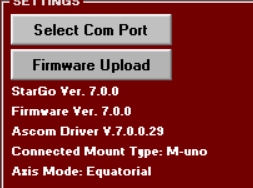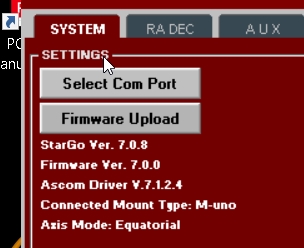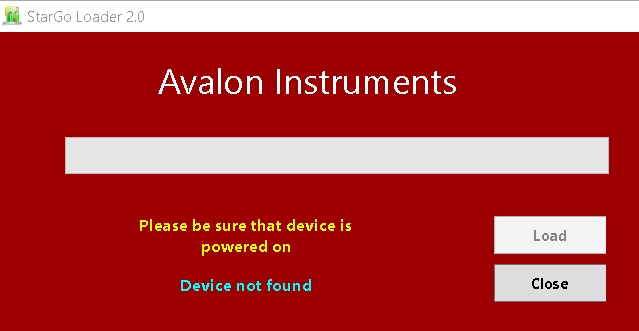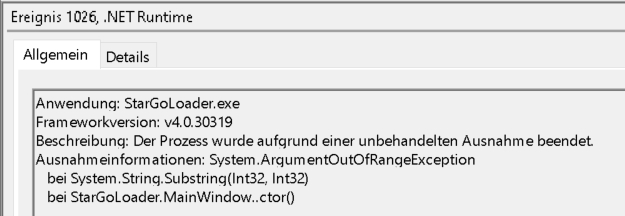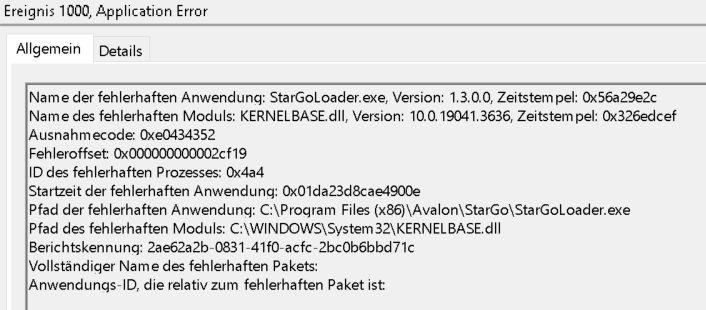- Posts: 60
- Thank you received: 4
Question which StarGo version to install for M 0 / M1: 640 SP7 ?
- Peter_S
- Topic Author
- Offline
- Senior Member
-

Less
More
28 Nov 2023 22:25 #1243
by Peter_S
M Uno, M Zero, Esprit APO ED 100, Lacerta MoFoc,
C8 EHD, Lacerta f4 Foto Newton + MoonLite LiteCrawler/Rot., MGEN III, W10 64 Mini-PC,
which StarGo version to install for M 0 / M1: 640 SP7 ? was created by Peter_S
Hello,
I am running a M Zero and a M Uno each with StarGo v 7.0.0. which is not listed anymore on the support site.
(I installed the new Ascom driver v 7.1.2.6.)
as "New" is listed now Install_StarGo_640_SP7.exe what is confusing me.
Which version of StarGo should I install?
thanks, Peter
I am running a M Zero and a M Uno each with StarGo v 7.0.0. which is not listed anymore on the support site.
(I installed the new Ascom driver v 7.1.2.6.)
as "New" is listed now Install_StarGo_640_SP7.exe what is confusing me.
Which version of StarGo should I install?
thanks, Peter
M Uno, M Zero, Esprit APO ED 100, Lacerta MoFoc,
C8 EHD, Lacerta f4 Foto Newton + MoonLite LiteCrawler/Rot., MGEN III, W10 64 Mini-PC,
Please Log in or Create an account to join the conversation.
- Stefano82
-

- Offline
- Administrator
-

- Don't panic
29 Nov 2023 16:49 - 29 Nov 2023 16:50 #1244
by Stefano82
Stefano
Avalon Instruments Team
Replied by Stefano82 on topic which StarGo version to install for M 0 / M1: 640 SP7 ?
For the M-zero and M-uno you should install the Install_StarGo_640_SP7.exe - StarGo v 7.0.8
As explained on the corresponding support page, the Install_StarGo_700_B5.exe is Only suggested for EVO-zero.
Best regards.
As explained on the corresponding support page, the Install_StarGo_700_B5.exe is Only suggested for EVO-zero.
Best regards.
Stefano
Avalon Instruments Team
Last edit: 29 Nov 2023 16:50 by Stefano82.
The following user(s) said Thank You: Peter_S
Please Log in or Create an account to join the conversation.
- Peter_S
- Topic Author
- Offline
- Senior Member
-

Less
More
- Posts: 60
- Thank you received: 4
29 Nov 2023 16:56 - 29 Nov 2023 21:23 #1245
by Peter_S
M Uno, M Zero, Esprit APO ED 100, Lacerta MoFoc,
C8 EHD, Lacerta f4 Foto Newton + MoonLite LiteCrawler/Rot., MGEN III, W10 64 Mini-PC,
Replied by Peter_S on topic which StarGo version to install for M 0 / M1: 640 SP7 ?
thank you Stefano!
I was not and am still not aware if my one (7.0.0) is the B5....
meanwhile I installed the suggested 640 SP 7
StarGo is now 7.0.8 and fw is 7.0.0.
I can´t get the firmware to be installed - if I use StarGo GUI: System / firmware then StarGo shuts down.
If I open the fw loader in the StarGo folder it says: "not found"
any ideas?
Peter
I was not and am still not aware if my one (7.0.0) is the B5....
meanwhile I installed the suggested 640 SP 7
StarGo is now 7.0.8 and fw is 7.0.0.
I can´t get the firmware to be installed - if I use StarGo GUI: System / firmware then StarGo shuts down.
If I open the fw loader in the StarGo folder it says: "not found"
any ideas?
Peter
M Uno, M Zero, Esprit APO ED 100, Lacerta MoFoc,
C8 EHD, Lacerta f4 Foto Newton + MoonLite LiteCrawler/Rot., MGEN III, W10 64 Mini-PC,
Last edit: 29 Nov 2023 21:23 by Peter_S. Reason: fw update not possible
Please Log in or Create an account to join the conversation.
- Stefano82
-

- Offline
- Administrator
-

- Don't panic
30 Nov 2023 13:54 #1247
by Stefano82
Stefano
Avalon Instruments Team
Replied by Stefano82 on topic which StarGo version to install for M 0 / M1: 640 SP7 ?
Hi Peter
For the StarGo.exe 7.0.8 the correct firmware is the 6.4.0. So you should downgrade.
If you cannot do it by GUI try the procedure shown in the following video:
www.avalon-instruments.com/support-2/vid...6-stargo-loader-tool
If also that procedure cannot work please PM to schedula with us a remote session where we will help you directly.
Best regards
For the StarGo.exe 7.0.8 the correct firmware is the 6.4.0. So you should downgrade.
If you cannot do it by GUI try the procedure shown in the following video:
www.avalon-instruments.com/support-2/vid...6-stargo-loader-tool
If also that procedure cannot work please PM to schedula with us a remote session where we will help you directly.
Best regards
Stefano
Avalon Instruments Team
Please Log in or Create an account to join the conversation.
- Peter_S
- Topic Author
- Offline
- Senior Member
-

Less
More
- Posts: 60
- Thank you received: 4
30 Nov 2023 22:58 #1248
by Peter_S
M Uno, M Zero, Esprit APO ED 100, Lacerta MoFoc,
C8 EHD, Lacerta f4 Foto Newton + MoonLite LiteCrawler/Rot., MGEN III, W10 64 Mini-PC,
Replied by Peter_S on topic which StarGo version to install for M 0 / M1: 640 SP7 ?
Hi Stefano,
thanks again but it does not work - just to be sure:
the previous installed version was StarGo 7.0.0.B1, which is not the "EVO" version (?) - it is not listed anymore on the support page. I now re-installed 7 0 0 B1 but even with this version the fw updater leads to a StarGo shut down.
with the 640 SP7:
with any version:
windows protocols: unhandled exception / out of range
Peter
thanks again but it does not work - just to be sure:
the previous installed version was StarGo 7.0.0.B1, which is not the "EVO" version (?) - it is not listed anymore on the support page. I now re-installed 7 0 0 B1 but even with this version the fw updater leads to a StarGo shut down.
with the 640 SP7:
with any version:
windows protocols: unhandled exception / out of range
Peter
M Uno, M Zero, Esprit APO ED 100, Lacerta MoFoc,
C8 EHD, Lacerta f4 Foto Newton + MoonLite LiteCrawler/Rot., MGEN III, W10 64 Mini-PC,
Attachments:
Please Log in or Create an account to join the conversation.
- Schaefer
- Offline
- Junior Member
-

Less
More
- Posts: 34
- Thank you received: 0
01 Dec 2023 10:51 #1249
by Schaefer
I think the page is really confusing as it is totally unclear which version numbers belong together.
In the comment below the new ASCOM driver you write:
This driver is for the StarGo.exe V. 7.0.8
But the version number 7.0.8 actually appears nowhere on that page!
Instead you provide:
Install_StarGo_640_SP7.exe
and
Install StarGo 7.0.0 B5
Only from your comment here in this post it becomes clear that StarGo 7.0.8 seems to be part of Install_StarGo_640_SP7.exe and not of Install StarGo 7.0.0 B5 (despite being a 7.x version).
Why don't you just provide complete packages which include everything (StarGo plus ASCOM) and name them consistently? Mixing 6.x and 7.x versions in the same package should be avoided as it is just confusing.
And why does only the EVO Zero mount require a separate driver with even a different major version at all? Whatever functionality is required for that mount should be covered by the same driver as for all the other mounts. And if a new driver is required it should always work with all previous mounts as well.
This version mix and their explanations hidden here in various threads is really not helpful for your customers.
Regards,
Stephan
Replied by Schaefer on topic which StarGo version to install for M 0 / M1: 640 SP7 ?
Hi Stefano,For the M-zero and M-uno you should install the Install_StarGo_640_SP7.exe - StarGo v 7.0.8
As explained on the corresponding support page, the Install_StarGo_700_B5.exe is Only suggested for EVO-zero.
Best regards.
I think the page is really confusing as it is totally unclear which version numbers belong together.
In the comment below the new ASCOM driver you write:
This driver is for the StarGo.exe V. 7.0.8
But the version number 7.0.8 actually appears nowhere on that page!
Instead you provide:
Install_StarGo_640_SP7.exe
and
Install StarGo 7.0.0 B5
Only from your comment here in this post it becomes clear that StarGo 7.0.8 seems to be part of Install_StarGo_640_SP7.exe and not of Install StarGo 7.0.0 B5 (despite being a 7.x version).
Why don't you just provide complete packages which include everything (StarGo plus ASCOM) and name them consistently? Mixing 6.x and 7.x versions in the same package should be avoided as it is just confusing.
And why does only the EVO Zero mount require a separate driver with even a different major version at all? Whatever functionality is required for that mount should be covered by the same driver as for all the other mounts. And if a new driver is required it should always work with all previous mounts as well.
This version mix and their explanations hidden here in various threads is really not helpful for your customers.
Regards,
Stephan
Please Log in or Create an account to join the conversation.