Download the update or patch the required.
Click on the FILE button available inside the CONFIGURATION tab StarGo2 Pro WebApp
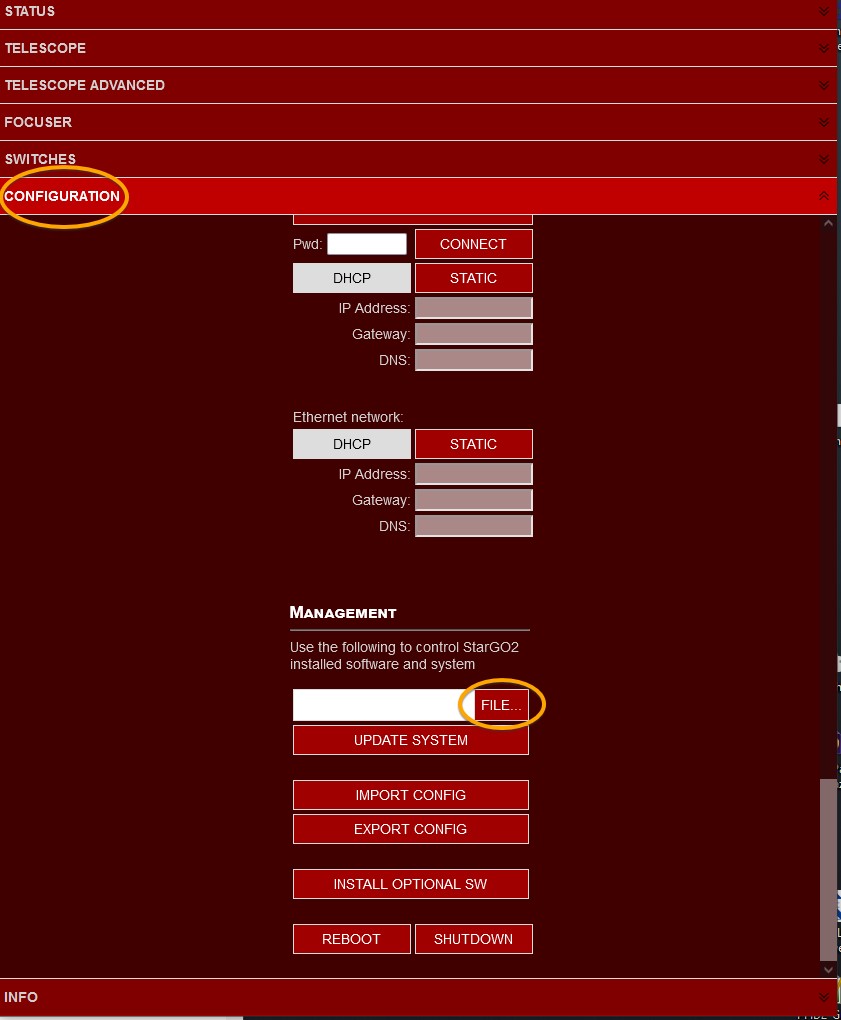
Browse inside your PC to find the downloaded file required for the system update
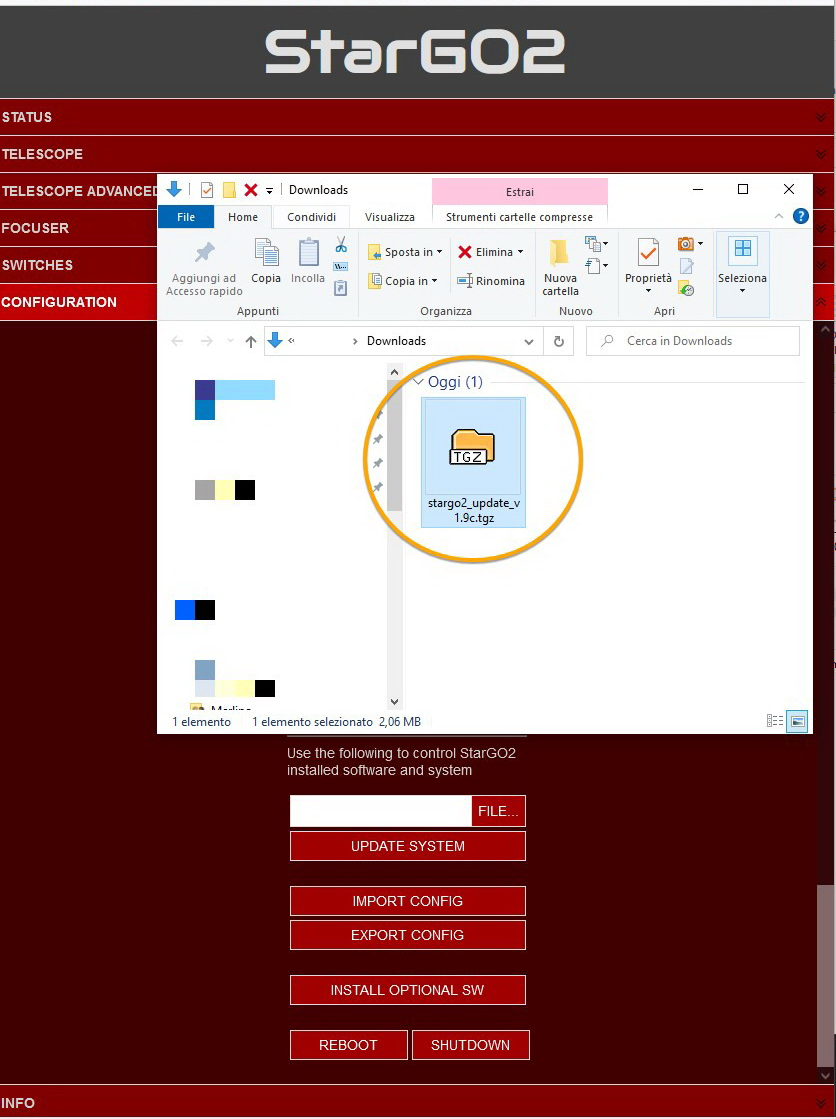
NOTE: if you don’t see the downloaded file inside the download folder, select the *.* All file option in the dropdown file menù.
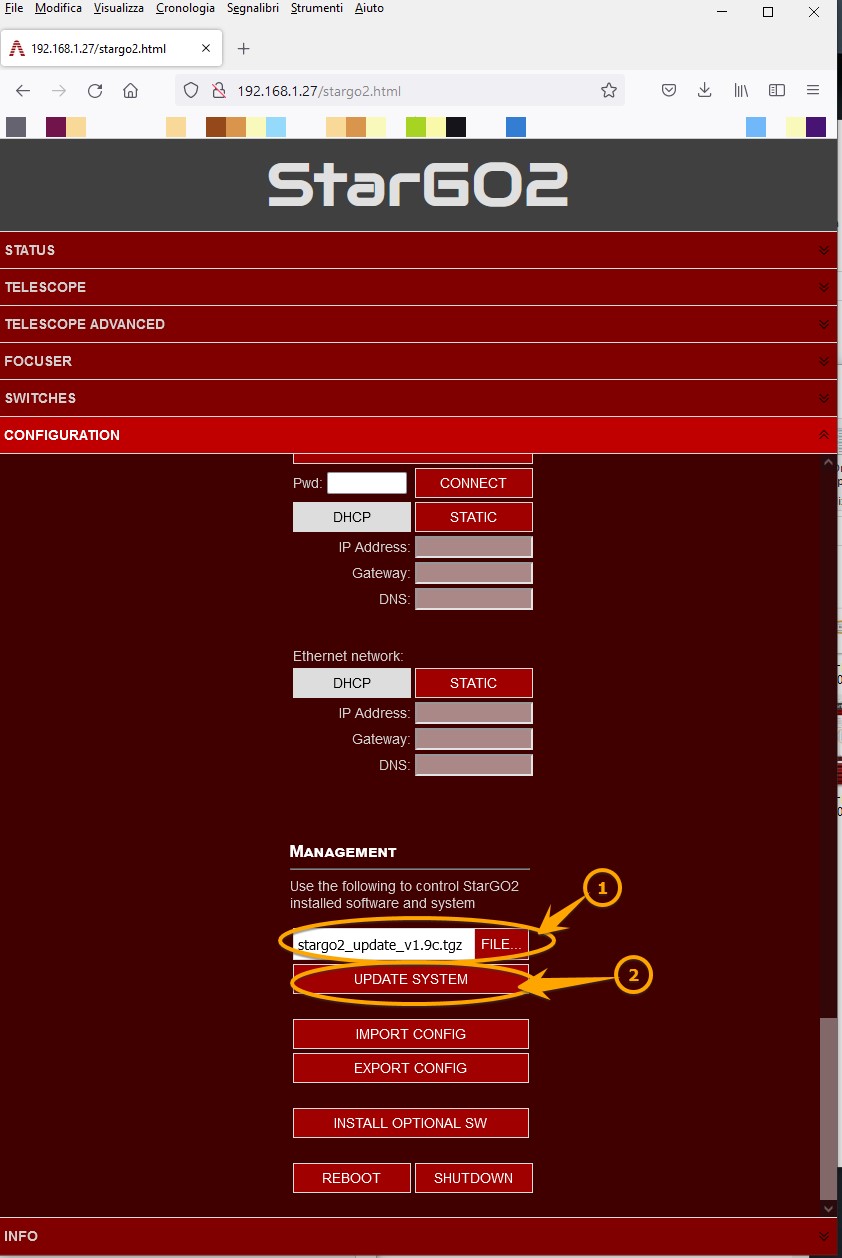
Click on the UPDATE SYSTEM button
A security warning pop-up will show up. Click on the Ok button.
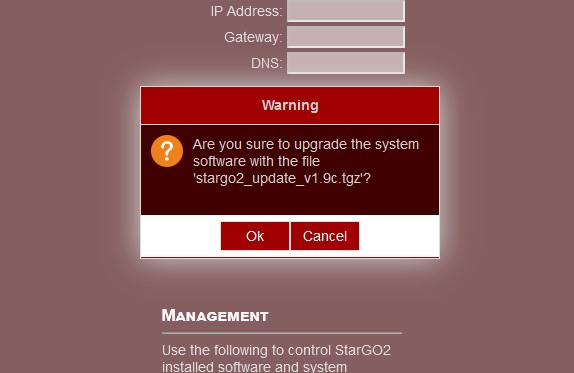
After few seconds, when the operation will be completed, a warning message will advice about the System update successful operation.
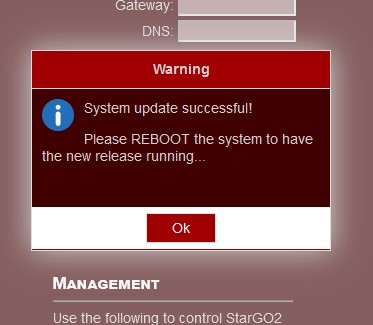
In order to have the new release running, it is required the system reboot. To restart the system press the REBOOT button.

NOTE: After the reboot, to make the update run properly, it is required to clear the browser cache. Normally this operation it is made pressing together Ctrl + shift + canc on the PC keyboard.
Wait few seconds for the System Reboot.